Tap Per Second Test is our online tool which determines the speed of your taps in a second, play the game and improve your tapping speed!
- 1 Second Test
- 2 Second Test
- 5 Second Test
- 10 Second Test
- 15 Second Test
- 30 Second Test
- 60 Second Test
- 100 Second Test
Have you ever wondered how fast you can tap on your screen or keyboard? Tapping speed, also referred to as Taps Per Second (TPS), is a fun and engaging way to measure your reaction time and finger agility. Whether you’re a gamer looking to improve your performance or just someone who enjoys a challenge, testing your tapping speed can be both thrilling and beneficial. In this article, we will dive deep into what the Tap Per Second Test is, how it works, and why it matters, along with tips to improve your results.
What is the Tap Per Second Test?
The Tap Per Second Test is a simple yet popular online tool used to measure how many taps you can make in a specific amount of time, usually within 1 to 10 seconds. The concept is straightforward: you tap on your mouse, keyboard, or touchscreen as fast as you can, and the tool will calculate how many taps you perform per second.
For example, if you are given a 5-second window and manage to tap 50 times, your score would be 10 Taps Per Second (50 taps ÷ 5 seconds = 10 TPS). The test is often used by gamers, typists, and anyone who wants to test or improve their finger dexterity.
How Does the Tap Per Second Test Work?
The test is quite simple. You visit a website or an app that offers the Tap Per Second Test, and you are given a limited time frame to tap as fast as possible. Here’s a step-by-step breakdown of how it typically works:
- Start the Timer: Once you visit the site, there is usually a start button. As soon as you hit the start button, the timer begins.
- Tap Away: You then start tapping as fast as possible. You can use your mouse, keyboard, or even touchscreen (if the device supports it).
- Score Calculation: After the allotted time ends, your taps are counted and divided by the number of seconds to give you your final TPS score.
- Share or Improve: Many platforms allow you to share your score with friends or on social media. You can also retake the test to improve your results.

Why Should You Test Your Taps Per Second?
1. Enhances Reaction Time
Testing your tapping speed can help enhance your reaction time. For gamers, especially those in the first-person shooter (FPS) or action genre, fast reflexes are critical. Regular practice can improve your reaction speed, giving you an edge over your competitors.
2. Improves Finger Dexterity
Your finger dexterity is essential, whether you’re typing, gaming, or doing any task that requires fast and accurate finger movements. Regularly using the Tap Per Second Test can help improve finger agility, making you faster in various tasks.
3. Gamified Experience
The Tap Per Second Test is also a fun and competitive way to challenge yourself and others. Many websites offering this test include leaderboards and achievements, allowing users to compare their scores with friends or global players.
4. Great for Stress Relief
Tapping as fast as you can for a short period can be a form of stress relief. The intense focus required can distract you from stress and help you feel more relaxed after a few rounds of tapping.
For people just want to count their taps can use the Tap Speed Test Tool.
Who Uses Tap Per Second Tests?
Gamers
Gamers are perhaps the largest group that actively uses the Tap Per Second Test. Many competitive games such as “Minecraft,” “Fortnite,” and “League of Legends” require fast reflexes and quick tapping abilities. Testing and improving your TPS can give you an advantage in these games.
Typists and Data Entry Workers
For people whose work revolves around typing or data entry, speed is crucial. A high typing speed directly translates into productivity, and practicing tapping can help you type faster. Many typists use TPS tests to enhance their finger movement efficiency.
General Users
Of course, you don’t need to be a gamer or a professional typist to benefit from the Tap Per Second Test. It’s a fun, easy way to see how fast you can tap, and you may be surprised by how much your speed can improve with practice!
Tips to Improve Your Taps Per Second
If you’re aiming to improve your tapping speed, here are some tips that can help:
1. Relax Your Hands
Tension in your hands can slow you down. Before starting the test, ensure your hands are relaxed. Stretch your fingers and wrists to reduce tension.
2. Use Multiple Fingers
Instead of relying on just one finger, try using multiple fingers to tap. Many people achieve higher TPS by alternating between two or even three fingers. This reduces fatigue and speeds up your tapping rate.
3. Practice Regularly
Like most skills, practice makes perfect. The more you practice tapping, the more your muscles and reflexes will adapt, allowing you to tap faster over time.
4. Experiment with Techniques
Different people find success with different tapping techniques. Some prefer rapid, short bursts, while others may opt for a steady, consistent tapping motion. Experiment with different methods to find what works best for you.
5. Use the Right Equipment
If you’re taking the Tap Per Second Test on a computer, using a high-quality mouse or keyboard can make a difference. Look for lightweight mice with high responsiveness or mechanical keyboards with short travel distances for faster taps.
How to Measure Your Progress
After practicing and implementing the above tips, it’s crucial to track your progress over time. Here’s how you can measure improvement:
- Keep a Record: Write down your initial TPS score and compare it with future attempts. Over time, you should notice an increase in your score.
- Use the Same Test Platform: Different platforms might have slightly different algorithms or sensitivity to taps. To ensure accuracy, stick to the same test platform while monitoring your progress.
- Time Your Improvements: Are you improving over a day, a week, or a month? Tracking how quickly you progress can motivate you to keep practicing.
Popular Tap Per Second Test Tools
There are several online tools and apps available that let you test your tapping speed. Here are a few popular ones:
1. ClickSpeedTest.com
This is one of the most popular websites for measuring tapping speed. It offers various time intervals, ranging from 1 second to 60 seconds, and lets you challenge yourself with different time frames.
2. CPS Test (Click Per Second)
This tool focuses specifically on how many clicks or taps you can make per second. It’s user-friendly and provides instant results along with a leaderboard for competitive players.
3. MonkeyType
Though primarily a typing test tool, MonkeyType offers a tap-speed section where users can test how fast they can click within a specific time.
4. JitterClick Test
This platform allows you to measure your Jitter Click, which is another method of fast tapping. This technique involves rapidly shaking the mouse to achieve higher tapping speeds.
Common Mistakes to Avoid
When taking the Tap Per Second Test, there are common mistakes that may slow you down or give inaccurate results:
- Tensing Up: As mentioned earlier, tense muscles can significantly reduce your tapping speed. Stay relaxed!
- Using Only One Finger: While some users can achieve high speeds with one finger, it’s generally faster to alternate between two or more fingers.
- Ignoring Rest: Practicing too much without resting your hands can lead to fatigue or even injury. Make sure to give your fingers a break between tests.
Conclusion
The Tap Per Second Test is more than just a fun activity; it’s a fantastic way to improve your finger agility, reaction time, and hand coordination. Whether you’re a gamer aiming to gain a competitive edge, a typist looking to increase productivity, or simply someone curious about how fast you can tap, the Tap Per Second Test offers an exciting challenge. With regular practice, proper technique, and the right tools, you’ll see improvement in no time.
Now that you know all about the Tap Per Second Test, why not try it out? You might be surprised at how fast your fingers can move!
Some other tools to check: