You May Like These Free Online Tools:
What is a Clicks Per Second (CPS) Test Tool?
A Clicks Per Second (CPS) test tool is an online tool or application designed to measure how many times you can click your mouse button in a given time period, typically ranging from 5 to 60 seconds. The tool tracks how quickly you click and calculates your CPS by dividing the total number of clicks by the duration of the test.
The CPS tool is popular among gamers, especially those involved in fast-paced games like FPS (First-Person Shooter) or MMO (Massively Multiplayer Online) games, where reaction time and mouse skills are crucial. However, CPS tools are also useful for professionals, tech enthusiasts, and anyone wanting to sharpen their clicking abilities.
Why Should You Care About Your Clicking Speed?
Whether you’re a professional gamer, a casual player, or even someone who works in a fast-paced digital environment, improving your clicking speed can make a noticeable difference. Let’s explore the key reasons why you should care about your clicking speed:
1. Improved Gaming Performance
For gamers, clicking speed often determines success or failure. Especially in games like Minecraft, Fortnite, or Call of Duty, where quick reactions and multiple mouse clicks in short periods are essential. Faster clicking can give you a competitive edge in fast-paced online games, enhancing your ability to respond to threats, build defenses, or attack opponents faster than others.
2. Increased Productivity in the Workplace
Clicking speed may also benefit those who work on computers for long periods. Whether you’re a graphic designer, software developer, or even someone working in data entry, the ability to click quickly can help you navigate tasks faster, allowing you to work more efficiently. By reducing lag between mouse actions, you can increase your output.
3. Better Hand-Eye Coordination
By training with a CPS test tool, you can also improve your hand-eye coordination, which has a wide array of benefits beyond gaming. For example, improving your clicking speed can aid in improving your reaction time in high-stakes situations, whether in gaming or real-world tasks.
4. Fun and Competition
For some, taking the CPS test is simply fun. Many online communities and gaming forums have competitions for the fastest CPS scores. These friendly competitions can provide bragging rights and encourage ongoing practice to become even faster.

How to Use a Clicks Per Second Test Tool
Using a CPS test tool is incredibly simple and usually requires no downloads. Most tools are available for free on various websites. Here’s a step-by-step guide to using one:
How To Calculate CPS Test Manually?
To calculate the number of clicks that you receive in one second, simply divide the total number of clicks that you have received by the total amount of time that has elapsed in seconds.
Clicks Per Second (CPS) = Total Number of Clicks / Total Time in Seconds.
Average Clicks Per Second: What is a Good CPS Score?
The average CPS score for most people falls between 6 and 7 clicks per second. If you’re scoring within this range, you’re doing well. However, there are a few categories that clicking enthusiasts fall into:
Of course, these numbers can vary based on the individual, the type of mouse used, and the environment. Keep in mind that practice makes perfect, and even if you’re starting as a beginner, with regular effort, you can quickly move up the ranks.
You can also check your clicking speed through Butterfly Click Test
Types of Click Test
Many different click tests can be used to analyze the human click rate.
Space Bar
Counting the number of times, you push the space bar is another method for determining clicking speed. In this particular instance, we adhere to the identical method and criteria as we used in the mouse experiment. The sum of all of the times that a user clicked or pressed the space bar key within a given period. This can be either an actual count or an estimate. Additionally, this is often computed over five seconds. The user can modify the period, which is one of the available options, to better meet their requirements if they so choose.
Complete Mouse
One approach to evaluating one’s clicking speed is through the usage of a mouse. One way to estimate a person’s clicking speed is to count the number of times they click the mouse button within a predetermined amount of time. Five seconds is the common time interval that is used for calculating click speed. However, the menu provides the option to change the settings.
Scrolling
The Scrolling is yet another well-known and useful method of putting a gamer’s skills to the test. In most cases, individuals utilize this tool to evaluate the rate at which their mouse scrolls and the responsiveness of their scroll buttons.
Ranking in Our Clicks Per Second Test Tool
The degree of a player’s performance is typically rated and categorized by the website in question. A website may place the weakest participants in the “Turtle” level, while those with the quickest thumbs are given the “Cheetah” rating. That is, in a perfect world, everyone would be able to compete against those with similar skill levels. An excellent illustration of the different ways that players can be grouped is provided here:
Turtle
For the slowest of the slow, check out the turtles. Players in this group can’t manage over five clicks per second.
Octopus
Those who can achieve a click rate of five to ten per second are classified as “octopi,” the highest level of player.
Cheetah
In the spirit of the cheetah, only the quickest of fingers need to be applied. You’re at the right place if you can click faster than ten times per second. You have a fast mouse and are in the top clickers.
Factors That Affect Your CPS Score
Many factors can influence how quickly you’re able to click. Understanding these variables can help you optimize your clicking performance and maximize your CPS score.
1. Mouse Type
Not all mice are created equal. Gaming mice are often designed with fast response times and are optimized for quick clicking. If you’re serious about improving your CPS, consider investing in a high-quality gaming mouse. Features like extra-sensitive buttons, lightweight design, and customizable settings can enhance your clicking speed.
2. Hand Position
Your grip on the mouse can significantly affect your clicking speed. Many professionals recommend using the claw grip, which allows for faster clicks because it minimizes the movement of your fingers. Other grips, such as the palm grip, might reduce clicking speed but can provide more comfort for longer use.
3. Clicking Technique
There are various clicking techniques that people use to improve their speed:
4. Mouse Sensitivity Settings
Many users overlook the sensitivity settings on their computer or within specific software. By adjusting the DPI (dots per inch) or sensitivity settings, you can make small movements with your mouse translate into larger on-screen movements, which can indirectly help improve clicking efficiency.
5. Practice
As with any skill, practice is key. Regularly using a CPS test tool to train your clicking speed can lead to steady improvement over time. Set daily or weekly goals to ensure you’re progressing.
How to Improve Your Clicks Per Second
Now that you know the benefits of a high CPS score, how can you improve it? Here are some effective strategies to enhance your clicking speed:
1. Practice with Different Techniques
Try using different clicking techniques, such as jitter clicking or butterfly clicking, to see which one feels most comfortable and effective for you.
2. Use a Gaming Mouse
Investing in a high-quality mouse designed for gaming can make a huge difference in your clicking performance. Look for features like fast response times, ergonomic design, and customizable buttons.
3. Take Regular Breaks
Overexerting your hand muscles can lead to fatigue and decrease your clicking speed. To maintain a high CPS, take regular breaks to allow your hand muscles to recover.
4. Adjust Mouse Sensitivity
Experiment with different DPI settings to find the optimal sensitivity level that allows you to click faster and more accurately.
5. Focus on Accuracy
Speed is important, but accuracy is key too. If you’re missing clicks or clicking in the wrong place, it won’t matter how fast you click. Develop a balance between speed and precision.
CPS Test World Records
CPS In 1 Seconds
Maximum frames per second at 30 fps. Tester in charge of cps success goes dragons! You can also check yours from 1 Second CPS Test.
CPS In 3 Seconds
Maximum frames per second at 19 (57 clicks). Finished by the Slovenian cps tester Roko Skrabl. You may want to check it from 2 Second CPS Test.
CPS In 5 Seconds
Max CPS in 5 seconds is 20. (100 clicks). Completed by Jovelyn, a cps tester from Malaysia. You can check yours from 5 Second CPS Test.
CPS In 10 Seconds
The highest possible CPS in that time frame is 23.9. (239 clicks) accomplished by American cps tester Yukang Jiang. Figure out yours from 10 Second CPS Test.
CPS In 15 Seconds
The highest possible CPS in the time frame is 18.6. (279 clicks). Tester Gobstoppa from Australia was able to achieve this. I have checked mine from 15 Second CPS Test.
CPS In 30 Seconds
The highest CPS recorded in that time frame was 16.6. (497 clicks). American cps tester xCozmicNinja is responsible for this accomplishment.
CPS in 60 seconds
The maximum frames-per-second (CPS) in 60 seconds is 13. (782 clicks). United States cps tester xCozmicNinja is responsible for this accomplishment.
CPS in 100 seconds
CPS peak is 13.0 for the full 100 seconds (1301 clicks). This was accomplished by American cps tester xCozmicNinja.
CPS in 180 seconds
Maximum CPS in 180 seconds is 13. (2459 clicks). Validated by the cps tester Lukstar129.
CPS with one finger
Maximum CPS in 10 seconds from a single finger is 12.2. (122 clicks). Success was achieved by American cps tester Yukang Jiang.
CPS Test Unblocked
The majority of people evaluate their speed based on how quickly they can run or decide between two options. This is the most common definition of speed. However, people tend to forget about yet another sort of speed, which is the rate at which they can click. As a direct consequence of this, the click speed test unblocked was developed to simplify the process of measuring and improving clicking speed.
We Also Have Manual Click Test To Check Your Clicking Speed
You can perform the click speed test with no barriers in place to evaluate the rate at which your fingers can move. The examination can be initiated by going to the website and selecting the “start” button there. The objective of this game is to achieve the highest possible number of clicks within the time limit of one second. Your final result will be reported in centi seconds (cps), which stands for cycles per second (clicks per second).
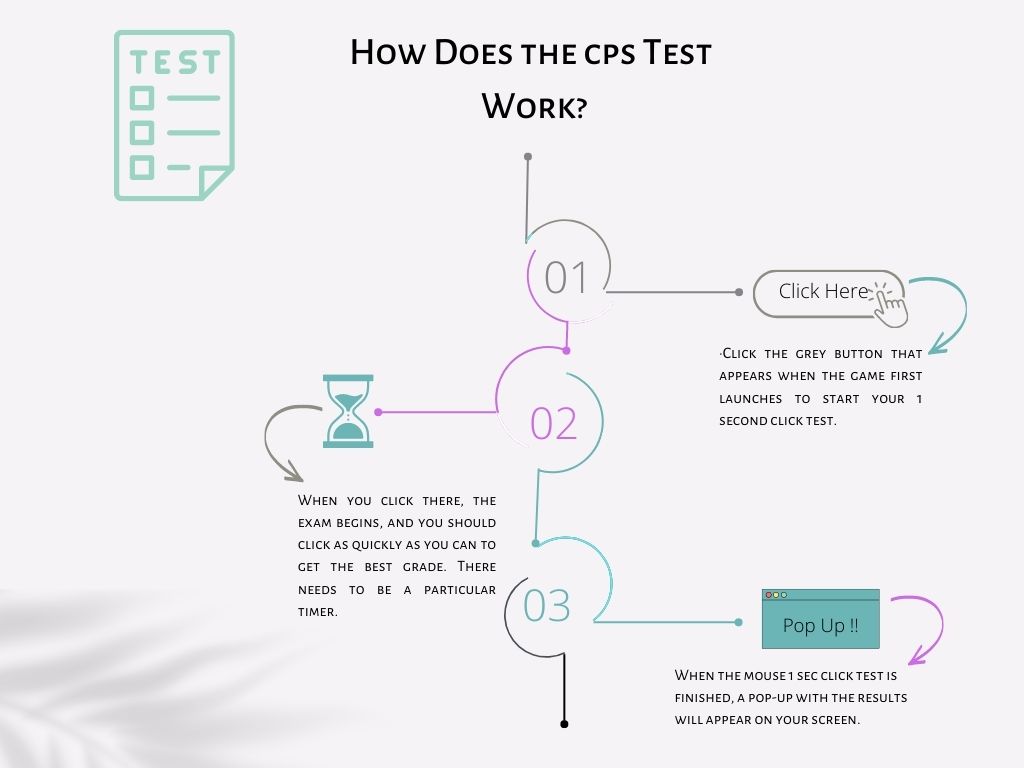
How To Break CPS Test Record
To break every record that has ever been set is one of the goals of this world. The only things that are required are consistent practice, perseverance, and a few recommendations if you want to set new benchmarks and destroy ones that already exist.
Clicking techniques such as jitter clicking, butterfly clicking, the Kohi click tester, and drag clicking are just some of the many options available to you if you want to improve the number of times that you click in one second. The use of these tactics will assist players in increasing the speed at which they click. In addition, rather than using a standard laptop mouse, it is recommended that you utilize a gaming mouse instead. You will notice a considerable boost in your frames per second after switching to a different version of the game.
If you are serious about breaking existing CPS records and setting new ones, then the only thing that will help you is consistent practice and mastery of these strategies.
Auto Clicker
Mouse on auto clicker is a tool that is utilized by cheaters, as implied by the name of the instrument itself. Following that, the mice can be configured to click on their own autonomously. The user of certain kinds of the mouse can program the device to do clicking actions on their behalf with the assistance of the software that comes preinstalled on the device. This is the default configuration for determining the clicking speed of the gaming mice that are under consideration.
Every time a particular webpage is being viewed by a user. They continue to read, and as they do, several questions begin to arise in their minds. There are some vital inquiries in this list, but there are also those that are vexatious and pointless to ask. In light of the vast number of different questions that could be asked, I have prepared a set of questions that, to the best of my knowledge, should be adequate to answer any of those questions.
CPS Test and the Game Minecraft
What is CPS in Minecraft?
In Minecraft, the click rate per second (CPS) is measured to determine a player’s overall proficiency. The ability to click quickly is directly correlated with PvP performance, making it crucial for success on Minecraft PvP servers.
A high frame rate (FPS) has always been an asset in Minecraft 1.8-based PvP and will continue to be so in the foreseeable future. This is mostly because you have a better opportunity to score an early victory by landing a critical hit or by trapping your opponent in a fatal combo.
Minecraft player-versus-player matches can be broken down into four distinct clicking categories.
1. Extremely Slow Clicking
First, you have difficulty if your click rate is really low (1-3 CPS). You’ve done an outstanding job of tracking clicks. It makes no sense to click so slowly unless you’re engaging in a speed II chase-hit.
2. Moderately Slow Clicking
If your click rate is between 4 and 7 CPS, you should be fine for PvP. The ability to maintain a steady aim when PvPing is a significant advantage of slow clicking, as is the elimination of the risk of developing carpal tunnel syndrome prematurely.
3. Moderately Fast Click
Between 8 and 13 CPS is when things become difficult in Minecraft PvP. Your jittery clicking hand doesn’t get you very far.
4. Incredibly Rapid Click
This could get confusing. A strange advantage is granted to players who can click at a rate of 14 or more CPS. You “break” your sprint whenever you get stuck in Minecraft PvP. To gain more “Reach” on a player, you should begin with powerful blows.
Minecraft CPS Server
A CPS tester will give you the most precise reading possible. You can get this useful tool at no cost. When playing in player-versus-player (PvP) modes, you can increase your speed by installing a client designed for that purpose. CPS can be measured with a few apps that are readily available online. These programs were developed for the Minecraft CPS server, where users may compare their click rates to others and set new records.
The use of drag-clicking is another method to boost your CPS in Minecraft. This will allow you to click more quickly, resulting in faster shooting and fewer knockbacks. It’s important to remember, too, that this method is not without its caveats. In games where CPS is a factor, having a lower number means you’re more vulnerable to being hit by other players. To gain an advantage over the competition, it is crucial to select a competent CPS.
For those who want to check clicks from right mouse button can also check Right Click CPS Test
You need to learn to click faster if you want to boost your CPS. Your capacity to go to other locations on the map is directly tied to how quickly you can click the mouse. You need a quick mouse if you want to improve your CPS. To raise your CPS, you must train by clicking on blocks while holding a carrot. Then you can see how many times you interacted with each block in Minecraft.
Why is CPS Important in Minecraft?
Clicks per second (CPS) is a popular topic of conversation among Minecraft players. CPS can profoundly alter one’s approach to any player-versus-player minigame in Minecraft or any of the dozens of others available. CPS variations are most obviously visible in the frequency with which damage and knockback are inflicted on the enemy player, which is a direct result of the implementation of Minecraft’s combat system on different servers. As a result of all this, players constantly search for new strategies to enhance their CPS, all of which we shall discuss below.
In addition to giving, you an edge in battle, a high CPS can help you build bridges to cross vacant areas. Among other uses, this may be to invade another player’s SkyWars island and launch an attack. Common with bridging techniques that demand a lot of CPU power, such good bridging.
Simply put, if you land more accurate blows than the enemy player, you will inflict more damage and knockback on them than they will on you. Plus, it simplifies the process of constructing combination attacks. Keep in mind that some servers (such as Survival-only servers) have disabled this form of PvP, making combat on those servers less skill-based.
Attention to the Techniques
As expected, PvP was a primary focus of the many server types and game variants that emerged shortly following Minecraft’s initial success. The Hunger Games server was one of the earliest examples of a player versus player (PvP) server, and it featured a battle royale mode where players accumulated resources and fought to the death. Soon after, the game modes BedWars and SkyWars emerge as fan favorites. In both of these games, players move between different islands. It’s a battle royale game where players spawn on one of several islands and fight against each other individually or in teams.
Because players could easily register hits on foes more quickly by clicking quicker, CPS became crucial almost early in all these games.
The default attack cooldown in Minecraft Java Edition 1.9 nullifies the CPS advantage introduced in earlier versions. PvP servers for all versions of Minecraft typically disable this, however, if you notice a sword icon in your crosshair following your assault, it implies your next attack will deal less damage to counteract the CPS advantage. This was done to broaden Minecraft’s appeal and make its standard game modes, such as Survival and Creative, easier to get into.
Bridging
Being able to click quickly in Minecraft can help you in many different aspects of the game, including the creation and arrangement of blocks beneath you. It is utilized in a wide variety of approaches to bridging construction, some of which are Breezily Bridge and God Bridge, amongst a great many more. Having a fast click speed can be useful in a variety of contexts, such as when you’re competing in the Hunger Games and need to crush your opponent. In addition to this, it is an excellent instrument for obtaining a head start on the game and doing rapid harm to your adversary.
Additionally, hurting the animals helps make them move quicker than they were before moving. In addition to this, it was able to remove any obstacles that were standing in your way. In light of the information shown above, it is finally your responsibility to make the most of the opportunities presented by having a clicking speed that is above average.
Is CPS Good For You?
This online activity is fun irrespective of whether you’re a turtle or a mouse. It’s a great way to see how you stack up against others and even better, it can help you grow as a person.
If you’re a gamer, you probably already know the benefits of the CPS test; if not, we’ll explain them to you.
Enhances Talent for Video Gaming
Your clicking speed is of the utmost importance in video games. If you have a quick mouse, you can easily eliminate your rivals in a short amount of time. Players that can think quickly and react quickly are rewarded in games like Apex and valiant, which incorporate shooting. It would be useful to your skillset to take a CPS exam in this circumstance so that you may improve them. One of the nicest features is that you are given an unlimited number of opportunities to complete the task.
Frustrates the Gloom
If you haven’t guessed it by now, the click-per-second tests are by far and away our favorite type of test. They not only give you the chance to put your skills to the test but also provide you with the chance to compete against other people your age. The most sophisticated clicking tests may collect data by making use of Google Analytics to supply a trustworthy standard for comparing the findings.
Break an Existing Record around the Globe
There is a world record for the quickest click when measured in terms of seconds. The record for the most mouse clicks in five seconds was set by Jordan Hum, who was also the person who set the record. It took him five seconds to click seventy times, which is equivalent to fourteen clicks per second (CPS).
As a Method of Reducing Stress
The completion of a CPS exam is an excellent approach for relieving stress and tension. You find that as long as you keep your attention on getting a better CPS score than you had before, you can forget about the things that are stressing you out and concentrate solely on the test. As a direct consequence of this, you will be able to calm down and keep your feelings under control.
Bring Up New Concepts
If you continue to use the CPS test to achieve a higher click per the second score, you will eventually come up with creative and useful strategies to raise that number even further. You will be able to devise novel plans of action to carry out an increased number of clicks than usual, which will, in turn, motivate you to think of even more unique ideas.
Helps in Boosting Attention
You can train your mind to maintain undivided focus by persistently working toward the goal of increasing the number of clicks per second you produce and obtaining a higher CPS rating. By doing this, you may improve your CPS and keep your motivation up for other mundane duties you have to perform.
Accuracy and Consistency Needs to Be Enhanced
CPS enhancement is not a quick fix, which you are likely aware of if you have attempted to use it in the past. A significant investment of time and effort is required to get mastery of the skill of clicking and to increase your CPS. However, once you’ve accomplished that, you’ll find that your behaviors are more congruent with the values that you hold dear.
CPS Test FAQ’s
1. What is CPS testing?
CPS (Clicks Per Second) testing measures how many times you can click your mouse in one second. It’s a fun way to gauge your clicking speed and improve your performance in games and other activities that require rapid clicking.
2. How do I take a CPS test on CPSTesters.com?
To take a CPS test, simply go to the homepage and start clicking within the test area as fast as you can for a set period (e.g., 1 second, 5 seconds, etc.). Your CPS score will be calculated and displayed at the end of the test.
3. Can I take the CPS test more than once?
Yes! You can take the CPS test as many times as you like. Each time you take the test, your score is recorded, so you can track your progress over time.
4. What are the different time options available for CPS testing?
CPSTesters.com offers various time intervals for testing, such as 1 second, 5 seconds, 10 seconds, 30 seconds, and 60 seconds. You can choose the time that best suits your needs or try them all to see how your CPS varies with different durations.
5. How is the CPS score calculated?
The CPS score is calculated by dividing the total number of clicks by the number of seconds you chose for the test. For example, if you clicked 50 times in 10 seconds, your CPS score would be 5.0.
6. Can I use CPSTesters.com on my mobile device?
Yes, CPSTesters.com is mobile-friendly and works on most smartphones and tablets, allowing you to test your clicking speed on the go.
7. How can I improve my CPS score?
Improving your CPS score takes practice. You can try using different clicking techniques, adjusting your mouse sensitivity, and practicing regularly. CPSTesters.com allows you to track your progress over time so you can see how your efforts are paying off.
8. Is CPS testing useful for gamers?
Yes, CPS testing can be especially beneficial for gamers who play games that require fast clicking, such as first-person shooters, real-time strategy games, and other competitive genres. A higher CPS can give you an edge in these games.
9. Are there any advanced CPS tests available?
In addition to the standard CPS test, CPSTesters.com offers various challenges and modes that can help you improve specific aspects of your clicking speed and accuracy.
10. Is CPSTesters.com free to use?
Yes, all the tools and features on CPSTesters.com are completely free to use. There’s no need to sign up or pay to test your CPS.
11. Can I share my CPS test results with friends?
Absolutely! After completing a test, you can easily share your CPS score with friends via social media or directly by copying the link provided.
12. How many clicks per second is fast?
If a player clicks at a rate of 13 CPS or above while doing the test, we can assume that he is a very rapid clicker. In most cases, players who click at a rapid pace will require additional practice to improve their shooting accuracy.
13. How long does it take to click 1000 times?
If the average clicking pace of a person is eight clicks per second, that is the pace of a regular human, this would take around one minute and twenty-five seconds for a person to click one thousand times. People’s lives consist of more than just sitting around and clicking their mouse.
14. What is my CPS clicking Pace?
There is no additional work required to see and evaluate your cps click pace. All you have to do to put our Click Speed Testers to use, set a time limit and click in whatever way you like. The test’s final score will appear in a pop-up window whenever time runs out.
15. What is the average CPS?
Humans typically have a CPS in the 6-to-8 range. Depending on the individual’s level of commitment and resolve. There may be variations among different groups of people. This may help the average cps of the leaner humans on Earth.
16. How long does it take to click a mouse 10 million times?
I have already mentioned that the human mind prompts you to ponder a variety of questions without any conscious effort. To click a mouse button 10 million times would take around 1,250 000 seconds of your time (1,250,000). As well as roughly twenty thousand eight hundred thirty-four (20,834) hours.
17. What’s the highest CPS ever?
Our massive dataset shows that the typical CPS is 6.51, but Google claims the all-time high is 14.1. Scores on mobile and tablet devices may somewhat outperform those on desktop computers.
18. How do you get insane CPS?
Only by countless hours of practice, perseverance, and focus can your CPS be raised to ridiculous levels. You should equip yourself with a good gaming mouse and a reliable internet connection.
19. What is the average CPS of a gamer?
Expert gamers report an average of 6 frames per second, though this might range from 5 to 7 FPS. As many as ten clicks per second are possible for certain professional gamers. Even though it requires a while, it’s doable with a strong technique and a proper setup.







