- 1 Second Test
- 2 Second Test
- 5 Second Test
- 10 Second Test
- 15 Second Test
- 30 Second Test
- 60 Second Test
- 100 Second Test

You May Like These Free Online Tools:
Spacebar Counter is used to check your clicking speed, you can see how quickly you can click your space bar at a specific time to improve your skill.
The horizontal key at the very bottom of a standard keyboard is the space bar. Still the longest key on the keyboard. The spacebar key has shaped the letters and is used to separate words in a phrase. Without the margins here, the content in this area would be rather cramped.
The Spacebar Test, which consists of repeatedly hitting the spacebar key, is sometimes referred to as the Spacebar Clicker Test. Spacebar Clicker lets you press the Spacebar and provides a precise count of each press. If you want to improve your writing or gameplay abilities while having a fantastic time, try out the spacebar counter. To begin, we must have information.
Spacebar Counter
The Spacebar Speed Test monitors how frequently you can press the Spacebar (the long rectangular key on the keyboard). Use it to determine how many times per second you can depress the space bar.
The online tool is useful for determining how many times one may hit the spacebar in a certain amount of time. Using the space bar counter is straightforward. Presently, there are three distinct points of view. Time and space bar scoring system.
- To begin, press the spacebar after tapping the start clock.
- With a single click of the spacebar, you can start the timer and see how many times you’ve hit keys in the allotted time.
- Furthermore, we offer customizable countdown timers ranging from 1 second to 100 seconds in increments of 1, 5, 10, 30, and 100.
- If you want to use one of these preconfigured clocks, you’ll need to tap it, then either press space or choose it manually.

How does the Space bar Clicker work?
The idea is straightforward. The default time limit for the game is quite short, but this can be changed in the settings. This does not imply an easy game, however, as prompt action is required once the counter is activated. After the allotted period is up, you can begin again as often as you like and keep tabs on your development along the way. You can also adjust the game’s difficulty from the options menu.
When playing certain games, you’ll need to be able to respond quickly and complete tasks in a fraction of a second, while other games will test your endurance and demand you to have a lot of stamina. However, if you want to be the finest space bar clicker, you need to practice the different time formats. This way, you can track your progress in the various ranks that are determined by the amount of time that you play. As a point of reference, a good player is regarded to be capable of between 8 and 9 clicks per second, and if you can achieve more than 10, you will be considered to be among the best users.
Simply divide the total number of clicks you’ve received by the total amount of time in seconds to get the average number of clicks you’ll receive each second.
Spacebar Counter= Total Number of Clicks / Total Time in Seconds.
You can check your clicking speed through CPS Test
Spacebar Clicker Counter Preparation
Before you even begin to play, there is a lot you need to consider with the Spacebar Counter preparation. You only require access to an extremely fast internet connection for this to work properly. You will need access to a reliable internet connection to complete the click speed test.
The operation of the system is entirely dependent on the hardware in question. Before you begin the game, check that the mouse is attached correctly and that all buttons are functional.
However, some gamers take their clicking so seriously that they purchase a mouse that is specifically designed for gaming. Another piece of advice that can be followed is to try to keep as still as you can during the entirety of the game to get as many points as you possibly can.
What is the purpose of our tool?
The competitive edge is the primary inspiration for our tool. By engaging in such a value-based activity, a player can increase their rate of development. You’d be able to see your click-through rate and see how it stacks up against others. It can significantly increase your clicking speed. Higher scores are possible in games where you must press quickly to save yourself, such as sheep party. Further, it can assist in improving your performance at work or elsewhere.
Spacebar Clicker Counter Mobile
If you don’t have a laptop or PC but still want to play the game, you can do so by pulling out your mobile device and using this tool. Playable and useful, Spacebar Counter Mobile is a game of a kind that lets you measure how quickly you can tap the spacebar on your mobile device. Spacebar counters on smartphones allow you to compete with your friends and foes. Just press the space bar on your touchscreen device. Now, if you find yourself without a phone while traveling, you can quickly put your spacebar clicking speed to the test and work to improve it. If you have a good internet connection on your mobile device, you can play without downloading any app.
Features of the tool
Simple and Easy
Easy and quick to learn, the spacebar test game needs no special equipment to play, and can be played for enjoyment and entertainment whenever you like.
Score Card
The game provides users with a live scorecard. As you play the game, your score will display above the spacebar, and it will be a continuously updated spacebar cps test record.
Interactive
Performance-wise, the game does not suffer from any type of lagging, thus players don’t need to be concerned about the website becoming unresponsive or slow when playing it.
There are no other preconditions
There are no supplementary requirements for using our website. Some competing websites, for instance, require users to sign up for an account before granting them access. However, our game doesn’t necessitate registration. On top of that, you don’t have to enter any of your information to start having fun.
Mobile-Friendly
You may access the spacebar speed test and play it while you’re on the move right from the mobile web version of the game, which has also been optimized for usage on mobile devices.
Buzzing Spacebar for Social Sharing
The social sharing tools of Counter make it easy to broadcast your achievements to your followers on platforms like Facebook, Twitter, Instagram, and WhatsApp, among others. TikTok is a great way to gain recognition for your hard work or to showcase your talents to the world. You should play our game if you spend all your idle hours glued to your phone and obsessed with social media.
Compatible Browsers
Our site is cross-browser compatible. The Spacebar Counter works with all major browsers, such as Opera, Safari, IE, Chrome, Firefox, and Microsoft Edge. To reap the benefits of this tool, installation is not required.
Absolutely No Sluggishness or Hanging Around
In addition, the Spacebar Counter Tool keeps up with the action at all times. There are never any hiccups, freezes, or other problems on our site. There are no hiccups in its faultless operation. Unlike other programs, which become unusable under the strain of a large user base, ours never experiences a slowdown. You can come whenever you choose and not worry about being rushed or disrupted in any way.
In no way does this cost you anything
You will not be required to pay anything to use the tool, and we will not charge you anything for you to participate in the space bar speed test. Therefore, you won’t have to worry about shelling out any money to make use of the spacebar clicker counter.
Spacebar Timer
Your options for how long the spacebar speed test lasts are practically endless thanks to the timer built into the Spacebar Counter. Here are some potential periods:
Spacebar Counter 5 seconds
It’s the quickest time between stops, but it also takes too much speed (just 5 seconds). Record time for clicking the space bar is 58 times in 5 seconds.
Spacebar Counter 10 seconds
Token tally in space to gauge your pressing velocity in the second-shortest time possible, try timing yourself for 10 seconds. Record time for clicking the space bar is 320 times in 10 seconds.
Spacebar Counter 15 seconds
You should use the 15-second variation if you’re a gamer and want to hit harder and faster.
Spacebar Counter 30 seconds
Practice your hitting aim in just 30 seconds. The introductory level is available for first-time clickers. With 830 clicks in 30 seconds being the record, this is the fastest rate ever recorded. You can play to try to get a new high score.
Spacebar Counter 45 seconds
45 seconds of clicking the space bar are equivalent to being ready for a challenging experience because your finger will become trapped at some point throughout the game. Now is a good opportunity to gauge your rate of progress without giving up hope.
Spacebar Counter 1 Minute
An alternate method of measuring hitting velocity that uses a 60-second time limit. Pushing the spacebar nearly 300 times in a minute is usually considered a challenge.
One of the goals of this world is to shatter every previous record. If you want to establish new standards and eliminate old ones, all you need is regular practice, persistence, and a few suggestions. If players employ strategies, they can speed up their clicking. Moreover, a gaming keyboard is preferred over a regular laptop keyboard. If you go to a different version of the game, you’ll see a significant improvement. The only way to truly learn these techniques and shatter existing CPS records is to practice them daily.
How many Spacebar hits per second is considered fast?
Playing a game that requires you to quickly tap the space bar does not disclose your click count. In practice, it takes the form of several key presses in a given amount of time. As a direct result of this, your clicks per second rate will be displayed. The ultimate score is determined by taking the whole length of time spent playing the game and dividing it by the total number of clicks made during that period. The number of clicks received by your game can be calculated using this method. Some people can press the spacebar more than 30 times in a single second because they regularly practice this skill.
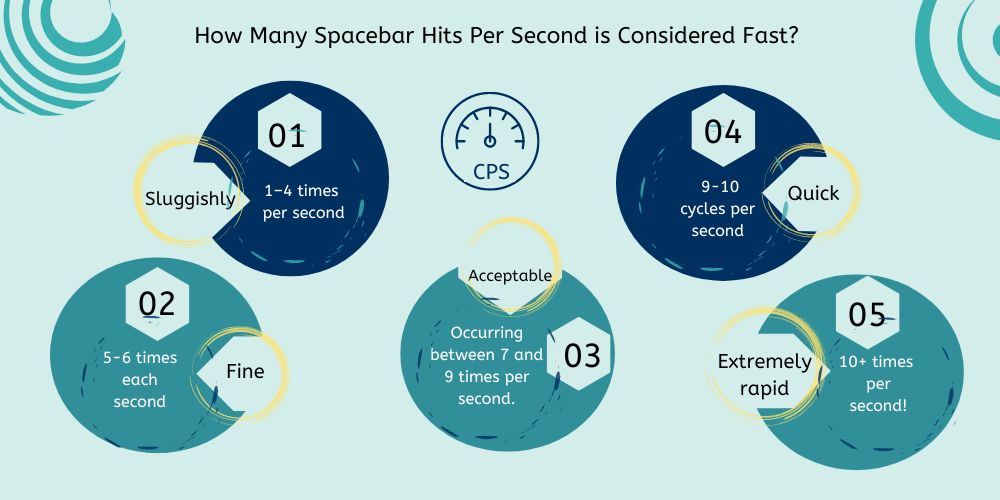
Consider the following as a rough guide if you are unsure of where you stand on the spacebar hits per the second scale:
- Sluggishly: 1–4 times per second
- Fine: 5-6 times each second.
- Acceptable: occurring between 7 and 9 times per second.
- Quick: 9-10 cycles per second
- Extremely rapid: 10+ times per second!
When opposed to the total number of clicks, the click rate provides a more accurate representation of the click speed because it can be broken down into more specific categories. You can effectively understand the click speed during that period as well as the number of clicks that you are capable of doing in one single second.
You Can Check Your Complete Keyboard Through Keyboard Test
Spacebar Ranking
If you’ve used our tool and passed the Spacebar speed test, that means you were able to repeatedly press the spacebar button within a certain time limit. The ranking you receive based on how well you do on the test is called a “space bar” and will be displayed on the screen. The results of your efforts will be displayed in this rating.
Turtle Rank
To be too slow in pressing the space bar, or Turtle Rank 1, means to press the space bar between one and four times per second. Your status is that of a turtle, in other words.
Rabbit Rank
If you’re just a tad bit quicker than everyone else and you’ve managed to hit the button about 5-6 times per second, you’ve earned the rabbit rank.
Deer Rank
Thirdly, the Deer Rank is attained by those who are proficient at pushing the spacebar button, as demonstrated by a rate of between seven and nine presses per second.
Tiger Rank
The Tiger Rank is awarded to individuals who can rapidly press the button 9–10 times per second. If this is your status indicator, know that the tiger represents the highest possible achievement.
Leopard Rank
Those who can hit the button more than 10 times in a single second will be promoted to Leopard Rank five. That you are as prestigious as a leopard.
A score like this indicates how well you performed and will be used to determine your final placement.
Tips to improve yourself and your Spacebar Clicking
When you put your talents to the test, you will receive a higher number of clicks every second. Utilize the spacebar Counter Game to continue honing your spacebar skills and do so as frequently as you possibly can to achieve a higher number of hits per second. Try out these several approaches to increase the speed at which you can text using the spacebar.
Learn to click
People have said that practice makes perfect, so do not hesitate to spend as much time as you want on the click speed tester. If you click that link, your current Spacebar Counter score will be saved. Find out how you compare to people from other parts of the world and use the score to figure out how well you do. Any Minecraft player with a spacebar counter of six or more can say with confidence that they are an expert. Don’t stop taking the test over and over again, and make sure you write down your score each time. You might be able to speed up if you practice often enough.
Invest in a smooth keyboard
Invest in a keyboard with a smooth action: Alternatively, you can quicken the tempo of your clicks by switching from a conventional keyboard or keypad to a keyboard developed expressly for gaming. This will allow you to increase the number of times per second that you click on the mouse.
Most of the time, the sensors on a gaming mouse are faster, more accurate, and more responsive than those on a regular mouse. The delay on a typical low-cost keyboard can be between 10 and 12 milliseconds. If you use a gaming keyboard, you should be able to cut that down to 0.5 or even 1 millisecond. Even if you buy a high-end gaming keyboard, you will still need to put in some time to learn how to use it well.
Keep a firm grip
There are different ways to hold a keyboard that you can try. Choose the way to hold the keyboard that feels most natural in your hand and with the mouse. This could be the palm grip or the clawed grip. Putting your fingers in the right places will make it easier on your hand.
- Muscles, chill out. When your muscles are tight, you are more likely to make a mistake.
- Keep your fingers close to the keyboard. If you have to reach too far for it, it can be hard to use. It will be hard for you to get more people to click on your ads.
- You shouldn’t push too hard on the mouse because it can cause friction, which will slow down your clicks.
- Put your mind at ease so you can use your mouse as well as possible.
Clicking Methods
Rule of Thumb
Make do with your thumb instead of a finger. Developing the strength in your thumb to move it swiftly can take some time, but once you do, you’ll be able to push the space bar with lightning speed.
Best Thumb for Clicking
We recommend using your right thumb when clicking. This is because the thumb on the left hand is superior to the thumb on the right in terms of both use and significance. It’s the same thumb. The right thumb is the most critical finger. This is because the space bar is the most often used key when typing, and your thumb is most suited to press it.
As a pointing thumb, it serves a dual purpose. Holding the pointing thumb (on the left) with the thumb of the right hand. So, if you want to utilize the space bar with your right thumb instead of your left, you may keep your left thumb for pointing. You can’t use your dominant thumb to hit the space bar. The only other key besides the home row is the space bar, therefore it makes sense that this is the case. Positioned down in the left-hand corner.
For this reason, you’ll need to use a finger or thumb that isn’t able to reach the space bar. The “ghost thumb” refers to the thumb that presses the space bar. This will “ghost” the hand’s base in the bottom left corner. Using the space bar is simplified as a result as well.
The “Hold and Click” Approach
If you use one finger, on one hand, to grab the space bar in the middle and one finger on the other hand to press it all the way, you will find that this will be the easiest method. If you are vigilant enough, you won’t have to move so much as a finger to complete the task. You can enhance the rate at which you click by moving your finger up and down the space bar extremely slowly. This will allow you to click more quickly.
Benefits of Spacebar Counter Test
No matter if you’re a turtle or a mouse, this online activity is fun. It’s a great way to compare yourself to others, and it can even help you grow as a person.
If you play video games, you might already know what the benefits of the spacebar speed test are. If not, we’ll tell you.
Improves skills for Video Games
In video games, how fast you click is the most important thing. If you can move your mouse quickly, it’s easy to get rid of your opponents quickly. When it comes to shooting games like Apex and Valiant, players who can think and act quickly are rewarded. In this situation, it would help your skills if you took a spacebar speed test so you could improve them. One of the best things about it is that you can try to finish the task as many times as you want.
Makes the sadness gone
If you haven’t figured it out yet, the spacebar speed test is by far and away our favorite type of test. Not only do they give you a chance to show off your skills, but they also let you compete against other people your age. The most advanced click tests may use Google Analytics to collect data that can be used as a reliable standard to compare the results.
Break a record somewhere in the world
There is, in fact, a world record for the fastest click, which is measured in seconds. Mark Little set the record for the most mouse clicks in five seconds, and he also set the record. He clicked seventy times in five seconds, which is the same as fourteen spacebar speed tests.
As a way to get rid of stress
Taking and passing a spacebar speed test exam is a great way to relieve stress and tension. You find that as long as you focus on getting a better spacebar speed test score than you had before, you can forget about the things that are stressing you out and just focus on the test. As a direct result, you will be able to calm down and keep your emotions in check.
Think of new ideas
If you keep using the spacebar speed test to try to get a higher number of clicks per second, you will eventually think of creative and useful ways to raise that number even more. You will be able to come up with creative ways to do more clicks than usual, which will inspire you to come up with even more creative ideas.
It helps people pay more attention
You can train your mind to keep its attention on one thing by working hard to increase the number of clicks you make per second and get a higher spacebar speed test rating. By doing this, you may be able to improve your spacebar speed test and keep yourself motivated to do other boring tasks.
There needs to be more accuracy and consistency
If you’ve tried to use spacebar speed test enhancement before, you probably know that it’s not a quick fix. To get good at clicking and increase your spacebar speed test, you have to put in a lot of time and effort. But once you’ve done that, you’ll notice that your actions are more in line with the things you value.
Space bar Game & Spacebar Challenge
Games involving the spacebar are currently one of the most talked-about subjects. The majority of gamers are gravitating toward them, particularly when they wish to improve their aim and shooting and increase the number of hits, they get each second (HPS). In addition to that, playing games with the spacebar helps children become more dexterous and rapid with their tapping speed. Anyone who wants to improve their speed on the keyboard or spacebar can benefit from it, and gamers aren’t the only ones who can make use of it.
Spacebar Challenge Tiktok
People are more open to taking on any type of task when they are bored. Unfortunately, so much of the work has no real purpose. The challenge of our TikTok work, which involves the spacebar, is, nevertheless, helping to boost productivity. When you upload videos to Tiktok, they’re seen by people all over the world. Video footage of people’s clicking tests is posted to this platform, and users then challenge one another. Others have accepted the challenge and created videos specifically for this objective. This is how the cycle maintains its endless recurrence. Our website’s spacebar speed test is a fun and engaging way to kill time.
The Space Bar game is all that is required of you to take part in the Space Bar challenge. After beating the game, you may send your friends short videos on TikTok that showcase your lightning-fast reflexes and dare them to beat your score in the space bar challenge. More views, comments, and likes will be left on your films if people are impressed by what you do. Let’s make the highest spacebar TikTok challenge by recording yourself playing with your spacebar and uploading the video.
What is the Space bar Clicking rate?
Playing a game that requires you to quickly tap the space bar does not disclose your click count. In practice, it takes the form of several key presses in a given amount of time. As a direct result of this, your clicks per second rate will be displayed. The ultimate score is determined by taking the whole length of time spent playing the game and dividing it by the total number of clicks made during that period. The number of clicks received by your game can be calculated using this method.
Auto Clicker
The very name “auto clicker” suggests that those who use them are engaging in dishonest behavior. After that is done, the keyboard can be set up for autonomous clicking. With the help of the program that comes loaded on some types of mice, the user can instruct the device to perform clicking activities on their behalf. All of the gaming keyboards under consideration use this setting as their baseline for calculating click speed. In every instance, a person visits a specific web page.
As they keep reading, though, several questions begin to form in their heads. Those of the questions on this list are crucial, but some are annoying and unnecessary. Given the breadth of possible inquiries, I believe I have compiled a list of inquiries that will provide sufficient depth to address any of them.
FAQ’s
1. What is the Spacebar Counter record?
Mark Little (UK) set the record of 108 in Butlins, Bognor Regis, United Kingdom, on August 28, 2011, bouncing on a space hopper for one minute. On July 26, 2019, at Blackpool, UK, Shane Summer (UK) matched this record.
2. What is a good Spacebar CPS?
You have a limited amount of time to repeatedly tap (press and release) the space bar. Try as many times as you like; there is no limit. Get the highest possible grade, please (CPS – Click Per Second). We found that 6.27 CPS is the mean for Spacebars in our database.
3. How many times can you hit the spacebar in a minute?
Pushing the spacebar nearly 500 times in a minute is usually considered a challenge.
4. How can I press the spacebar faster?
To push the spacebar more quickly, you should press it vertically down with one finger and tap with the other, keeping in mind that you should press it softly and not even elevate the finger.
5. How many times can you hit the spacebar in 30 seconds?
The introductory level is available for first-time clickers. With 830 clicks in 30 seconds being the record, this is the fastest rate ever recorded. You can play to try to get a new high score.
6. How many times can you hit the spacebar in 15 seconds?
You can click the spacebar up to 400 clicks in 15 seconds. It could be fast if you want to break the records.







