- 1 Second Test
- 2 Second Test
- 5 Second Test
- 10 Second Test
- 15 Second Test
You May Like These Free Online Tools:
The goal of any serious gamer is to become a master in their chosen genre. Every time they confront an adversary, their goal is to chop off their head as proof of their superiority.
To get started on your trip to right-clicking, try out the cps test. Your current clicking speed can be determined by taking this test. It’s something you can study and practice to make your clicks go by faster and your reactions quicker.
The nicest part about this program is that it requires no installation on your computer. The program may be found on the internet and is user-friendly. How many times you can right-click in a given time frame displayed?
This is especially useful in first-person shooter games, where even a fraction of a second might mean the difference between survival and death. If you want to get better at right-clicking, you can do so by studying the techniques used by expert players and putting them into practice. For a variety of purposes, the right CPS test is implemented globally. Checking the mouse-click indicators is a common practice among gamers.
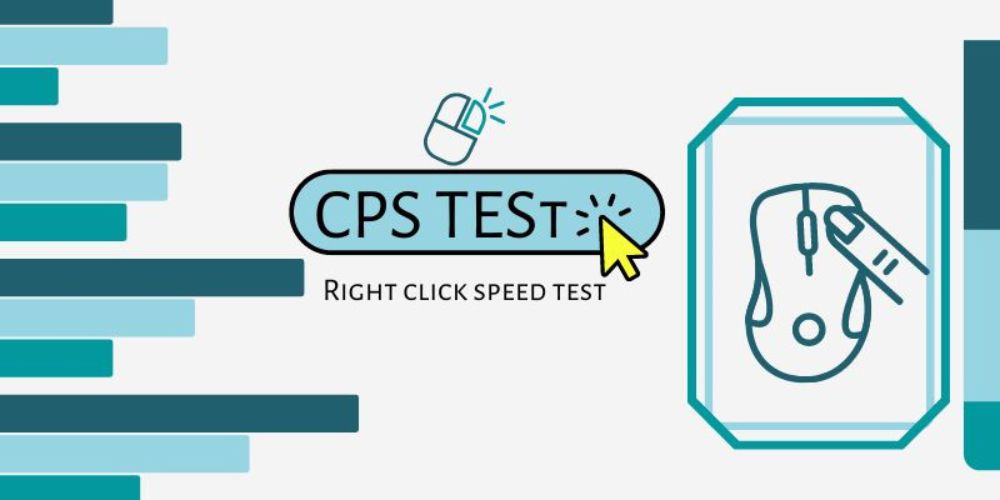
The click speed test is sometimes used as a friendly competition amongst friends. It’s evolved into a serious competitive online game with numerous world record holders. In addition to eliminating tension and unpleasant feelings, the counter technique is frequently employed to do the same for unwanted emotions.
One click every second is measured in CPS. Setting the stopwatch for 10 seconds will allow you to see how many times you right-clicked during that time. All of this data can be used to evaluate the efficacy of future measures and evaluate the effectiveness of current ones.
Also Try Basic Click Speed Test For Yourself
Features of Right Click CPS Test
- There is no need to install it, and it works on any device.
- Accessible without cost
- Simple design
- With this, you can limit the timer’s duration to anywhere between one and one hundred seconds
- Easily restart the timer whenever you like
Preparing for Right Click Test
There is a lot of background reading and thinking the player must do before they can begin the game. To use this product, you must have access to a high-speed internet connection. Due to its online nature, the click speed test requires a stable internet connection.
The system’s real hardware is crucial. Inspect the mouse connection and the functionality of any switches before starting the game.
While others take their clicking so seriously that they invest in a dedicated gaming mouse. Another piece of advice for scoring the most points is to remain as still as possible.
How does Right Click Speed Test Work in Gaming?
Many gamers often put their right-clicking skills to the test with specialized software. If you right-clicked, you could reload your weapon more quickly, giving you more time to concentrate on your foes instead of your ammunition.
Right-clicking, as opposed to using the keyboard, is another time-saving option. If you like to use a sniper, you can make right-click open scopes, giving you the gratification you were hoping for. If you want to see how fast your right-click is in your favorite games, follow the instructions below.
- To get started, go on over to the Right-Click Test.
- Decide on a time frame that works for you.
- To begin your adventure by right-clicking, press the play button.
- Right-click until the timer expires.
- Put down the mouse and take a look at the result.
- To try again, simply press the “Reset” button.
You can also boast about your accomplishments by sending your score to others. If your friends are confident, they can surpass your rank, they can compete with you. If this were to happen, it would make for a fun and thrilling competition.
How to calculate Right Click CPS Test manually?
To calculate the number of clicks that you receive in one second, simply divide the total number of clicks that you have received by the total amount of time that has elapsed in seconds.
Clicks Per Second (CPS) = Total Number of Right Clicks / Total Time in Seconds.
Why Right-Clicking Speed is necessary for gaming?
Clicking strategies vary depending on the game. Having an incredibly swift right-click is vital in games. Numerous techniques can be honed with the aid of right-clicking aids. You can boost your response rate so you can observe and react fast according to the behaviors of your competitors.
At the pro level, a minor error could cost your entire life. It is essential to spend time sharpening up your right-click precision to keep hold of your adversaries more effortlessly.
You could have the self-assurance you’ve been lacking if you could right-click quickly. This would increase your gaming experience and would offer the outcomes you have been wishing to obtain.

Tactics to improve your Gaming Performance
Every gamer has one ultimate goal: to become a better player. In the following sections, we will go over some of the most important factors that will facilitate the achievement of your goal.
Right-click with the Best Gaming Mouse
If you want to compete with gamers from around the world, you’d better equip yourself with the finest gear money can buy. The purpose-built gaming mouse is designed to perform optimally in video games. Purchasing a high-quality gaming mouse is money well spent.
You can avoid death by using the right click test, which is significantly faster to pull. In this case, you should look for a gaming mouse that allows for programmable right-click functionality.
If you want a truly immersive and fluid gaming experience, we recommend investing in a gaming mouse.
Get your hands on the keyboard
Right-click efficiency can be improved with practice, so get your hands on the keyboard. The sole necessity of practice cannot be overstated in any article on gaming improvement. Recognize the mouse’s shortcuts and utilize them to your advantage. In addition, the sensitivity can be adjusted to suit your needs.
If you put in the time to learn how to click precisely, you can join the ranks of the most accomplished gamers in the world. Consequently, remember to put your right clicks to good use!
Right-clicking requires a raised right index finger
How one should properly handle a mouse conforms to a set of established norms. At the outset of the game or other fruitful endeavor, we should move our pointer finger to the left or right click cps counter button, as the case may be.
Position your fingers such that you can easily transition between different clicks without hindering your mobility.
It is unnecessary to determine which hand will yield the best results. If you play better when you use your dominant hand, use that hand.
A steady hand on the mouse is also essential. Problems with slippage may result from neglecting to do so. Repeat this method until you feel comfortable with the grip.
Mix up your gaming routine
Some players’ enthusiasm for this suggestion may be warranted. Play a variety of games to get a feel for the click rates required. Training your clicking speed can help you react faster, which in turn can enhance your accuracy and steadiness.
The varied practice you’d get from playing a variety of games would also assist you to improve your responsiveness to change.
Practicing your reflexes by playing shooting games is a great idea. Even if you just play games for fun, this would make a huge difference. Gaining an advantage in reaction time is usually useful when facing opponents that lack your level of expertise.
Do the math
In video games, every second matters. There is nonstop excitement that you won’t want to miss. The more enjoyable the audience will find your presentation, the better you need to be. All the clicks and choices you make in that split second will affect your game performance.
Thus, stay away from decisions that could end up costing your life. You may also start comparing your current results to your past ones to see where you are and where you need to focus your training efforts.
It all comes down to your approach and the methods you employ to enhance yourself as a player. Now is your chance to prove your worth by causing chaos for your opponents.
How to increase CPS?
The accuracy of a right Kohi click test is sensitive to several circumstances. Several factors can affect your performance, like the quality of your mouse, your clicking style, your health, and other such things.
Maintain a regular training schedule if you want to see results. You can keep clicking, and exercising your muscles, or you can employ sophisticated click tactics if you want to boost your clicking speed and dominate your favorite games.
To do well on the right click CPS test, you should familiarize yourself with the fundamentals of the most frequent approaches and put in some practice time.
Jitter Clicks
The “Jitter click” technique is meant to sound like a woodpecker tapping its beak. Keep your index finger flat on the desk and make quick, decisive clicks. Attaining 20 CPS is possible with a steady hand and non-slip buttons.
Drag Click
When using the Drag-click method, you don’t click the mouse, but rather, you run your fingertips over its surface, creating vibrations. A mouse with an irregular surface for its buttons is required for this. With this strategy, you can make numerous clicks in a single second.
Butterfly Click
The Butterfly click is performed using both index and middle fingers. Hold down the mouse button with two fingers and click it alternately. To get a good score on the CPS test right click, you need a mouse that has a double-click feature, and if you’re lucky, you can get up to 30 clicks per second.
Auto Clicker
Here we have a program. You can quickly achieve a high score if you program your mouse or keyboard to automatically click. Auto-clicking is frowned upon by the vast majority of online games and can get you banned from playing. A decent, sensitive gaming mouse, along with a pad and normal training, will greatly assist in raising the CPS score.
Ideal Clicking Time to Get Accurate Results
If you want to get reliable findings, you should click for no more than 5 to 10 seconds, at which point there is little likelihood of interference from outside sources. So, if you want to click for 20-100 seconds, but find that your clicking speed decreases after 10 seconds, that will damage your results. However, given a time limit of fewer than five seconds, it’s impossible to demonstrate your full abilities. You should do as instructed if you care about precision.
To break the current world record, someone needs just to keep trying to beat their high score, but you never know if it will be you.
Right Click CPS Tracker
CPS Tracker will keep a running tally of the total number of clicks you make throughout a certain period when you are taking the CPS clicks per the second exam. Consider the following thought experiment: you have five seconds to see how many times you can click your mouse in that time.
During the test, your click rate on the cps clicker would have been six clicks per second had you hit the mouse button thirty times in the span of five seconds. In this particular test, your clicks per minute (cps) score will be computed by dividing your total number of clicks by the amount of time you spend working on the test. This instrument can also be referred to as a cps checker.
Role of CPS Timer
A cps timer will be used to limit the amount of time that any form of cps test for right click can last. The results of clicking tests can be compared using this convenient tool. By selecting a timeframe before the exam begins, users will be able to discover how many clicks they have performed during the assessment. Additionally, his score on the CPS click speed test will be revealed in a short period from now on.
FAQ’s
1. Why is my mouse clicking randomly?
Most of the time, environmental variables are to blame for such odd behavior. It could be an issue with the program, like an out-of-date driver or dust particles inside the mouse.
2. What is the average Right-Clicking Speed?
Between 5.5 and 6.6 CPS is the typical clicking rate. You’re doing well if you’ve gotten to this point, but if you want to call yourself a professional gamer, you need to improve your clicking speed beyond 6.6. There is a very high right-clicking rate of 14.2 CPS that holds the global record.
3. What’s the highest CPS ever?
Our massive dataset shows that the typical CPS is 6.51, but Google claims the all-time high is 14.1. Scores on mobile and tablet devices may somewhat outperform those on desktop computers.







