Minecraft Sphere Generator
')); //output.append($('
| '));
prev = hints && prevslice[x][y];if (row[y]) {
td.attr('class', prev ? 'prev_full' : 'full');
needed++;
} else {
td.attr('class', prev ? 'prev_empty' : 'empty');
}td.append(jQuery(' '));
}
}prevslice = slice;
}jQuery("#blocks-out").append("Blocks needed: " + needed);
}
You May Like These Free Online Tools:Minecraft SphereIn games that feature Minecraft, spheres are utilized for construction. When building something in the virtual world of Minecraft, you may demonstrate your expertise and save a ton of time by using the Minecraft sphere generator. If you want to play Minecraft with curves, you’ll need to practice a lot to gain the next-level perks. Minecraft Sphere MakerMinecraft sphere generator is used to create sphere structures. This inventive tool can be used by those who have a passion for building and establishing things. This program, which is block-based, enables you to create any sphere design of your choice The users of this tool control the blocks and give their designs a creative appearance. By giving you the notion of where to put the blocks, the sphere maker Minecraft simplifies your task and saves you time. By making use of the pixels, you can methodically demonstrate your ingenuity. We permit you to use the entire screen so you can view it more clearly. With the help of our tool, you can now brilliantly construct spheres and use them wherever you choose to. 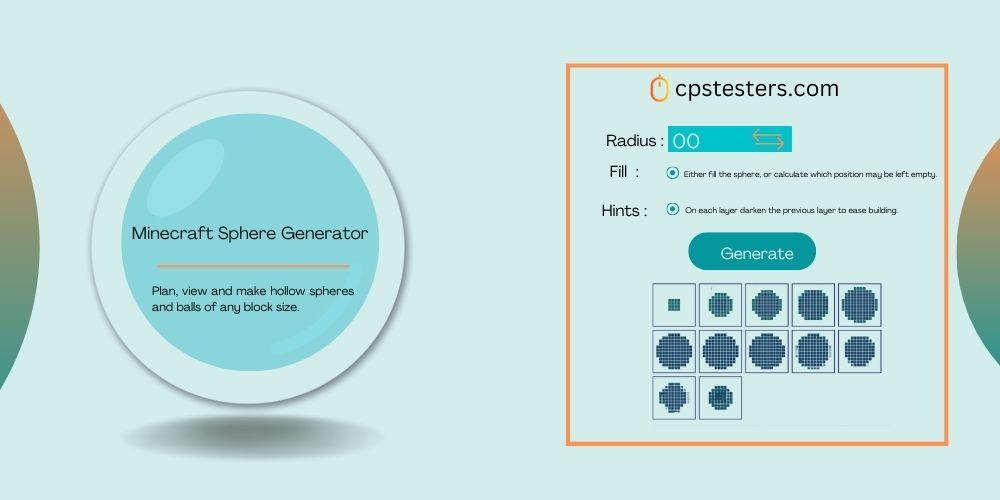 How To Use Minecraft Sphere GeneratorIf you are using this tool for the first time, the procedure will be simple for you. For your convenience, we have put up a write-up with information that you may use if you want to make a hollow sphere. You must adhere to these instructions. The Minecraft sphere generator tool is visible in the menu bar. Simply tap on it, and the following page will appear on the screen.
You may now easily create your design and incorporate it into the Minecraft spherical game. By using the pixel sphere generator tool, you can discover more unique ideas for construction. You Can Also Try Out Minecraft Circle Generator! Features of the Minecraft Dome GeneratorThe Minecraft sphere generator is a potent tool created to help players create amazing spheres and other spherical-inspired objects like domes by using the Minecraft dome generator and building tops, expanding the potential of Minecraft spheres. Even though this program has a ton of intriguing capabilities, we’re going to include all the features that are necessary for building Minecraft spheres here:
FAQ’s1. What is the command in Minecraft that creates a filled sphere?To effortlessly make a complete full circle in Minecraft, use the following command: To create a filled sphere, type /sphere. 2. Who can use the Minecraft sphere generator?This tool can be used by those with construction skills. This technique is also used by those who lack any construction-related experience to increase their level of creativity. This tool allows kids to experiment with various block-based layouts. Players of the video game Minecraft are using this tool to design buildings. |