Keyboard Click Test
You May Like These Free Online Tools:
What Is Keyboard Click Test?
Without a doubt, online keyboard clicker tests are a lifesaver. This online test tool will help you test your clicking speed and can check each key from the Esc key on your left to the “enter” key on your right.
Your keyboard’s keys are tested with a Keyboard test. Electronic parts can, in fact, be a little dubious when it comes to reliability. Now, whether you recently purchased a new computer keyboard locally or online, the first thing you should do is confirm that all of the keys function properly before you check your clicking.
The online keys per second test is the easiest way to determine whether you can click fast or not. You must visit our website and press any keyboard key to test the tool’s functionality before using it.
How to Do Online Keyboard CPS Test?
To do your keyboard cps test, simply follow the procedures listed below. This tool is simple to use.
- To begin the clicking test, check out for the tool on top of this page.
- Click any key on your keyboard to start the test.
- If in between the test you decide to start all over again, click the “reset” button.
- To see if specific keyboard keys can operate concurrently, try pressing several keys simultaneously.
- Once the timer of the test is completed, you will see the result of your test on screen.
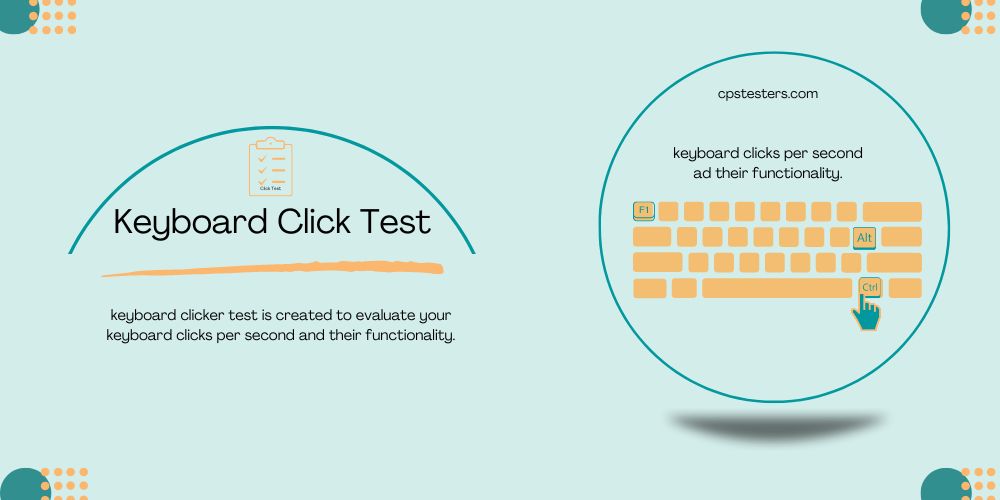
FAQ’s
1. How can I test my keyboard keys?
You can test your keyboard keys by using any keyboard tester. The testing tool will help you find which keys are not working properly. You just need to press keys and the result will be displayed to you.
2. What to do if the keyboard click test failed?
If your keyboard test fails, make sure to check the keyboard connection, whether it is connected with the ports or not. You can also try to update drivers or reinstall them. This will help you to resolve this issue.
3. Why is my keyboard key not clicking?
Dirt, dust, and other debris may enter the keyboard and block a key’s operation or mess with its circuitry. Clean the space beneath and around the button that isn’t