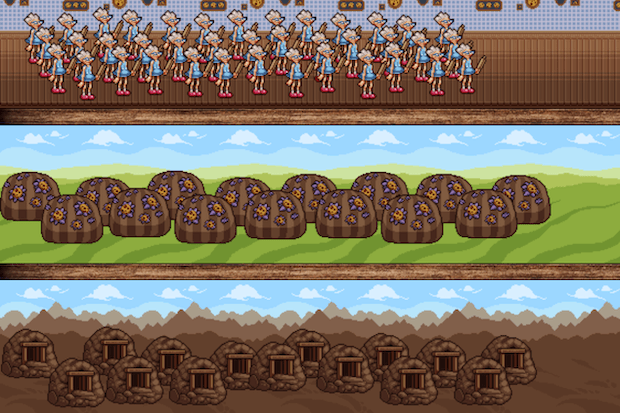
Cookie Clicker, the iconic idle game created by Julien “Orteil” Thiennot, has captivated players for over a decade with its simple yet addictive gameplay. While clicking cookies and building a bakery empire is fun, some players prefer shortcuts to maximize their progress. Whether you’re looking to unlock all achievements, generate infinite cookies, or automate clicks, this guide covers every Cookie Clicker cheat you need—along with ethical considerations and FAQs.
Why Use Cookie Clicker Cheats?
Cookie Clicker is designed as a slow-burn incremental game, but grinding for cookies can become tedious. Cheats allow players to:
Speed up progress – Skip hours of clicking.
Experiment with mechanics – Test end-game features without the grind.
Unlock hidden content – Access achievements and upgrades instantly.
Automate gameplay – Use auto-clickers to reduce manual effort.
However, cheating can also diminish the satisfaction of earning achievements legitimately. Use these codes wisely!
How to Enter Cheats in Cookie Clicker
Cheats are entered via the browser’s developer console. Here’s how to access it:
| Browser | Shortcut (Windows/Mac) |
| Google Chrome | Ctrl + Shift + J / Cmd + Opt + J |
| Firefox | Ctrl + Shift + K / Cmd + Opt + K |
| Edge | F12 |
| Safari | Cmd + Opt + C |
Once the console is open, paste or type a cheat code and press Enter to activate it.
Best Cookie Clicker Cheats (2025)
Here’s a categorized list of the most powerful cheats:
1. Infinite Cookies & Production Boosters
Game.cookies = 1000000;– Set your cookie count to 1 million.Game.Earn(1000000);– Add 1 million cookies to your current total.Game.cookies = Infinity;– Unlimited cookies (may break the game).Game.cookiesPs = 1000;– Set cookies per second to 1,000.Game.gainMult = 1000;– Multiply production by 1,000x.
2. Unlock All Achievements & Upgrades
Game.SetAllAchievs(1);– Instantly unlock every achievement.Game.Win('Cheated cookies taste awful');– Get a specific achievement.Game.SetAllUpgrade(1);– Unlock all upgrades.Game.RuinTheFun(1);– Unlock everything (buildings, upgrades, achievements).
3. Auto-Clickers & Golden Cookie Hacks
setInterval(() => Game.ClickCookie(), 10);– Auto-click every 10ms.new Game.shimmer('golden');– Spawn a golden cookie.Game.gainBuff('click frenzy', 77, 777);– Force a Click Frenzy buff.setInterval(function() { Game.shimmers.forEach(s => s.pop()); }, 500);– Auto-click golden cookies.
4. Building & Dragon Modifications
Game.Objects['Cursor'].amount = 100;– Get 100 Cursors instantly.Game.dragonLevel = 10;– Max out your dragon.Game.gainLumps(100);– Add 100 sugar lumps.Game.santaLevel = 7;– Unlock Santa’s final level.
5. Save & Reset Cheats
Game.Ascend(1);– Instantly ascend for Heavenly Chips.Game.HardReset(2);– Wipe all progress (use carefully!).Game.LoadSave();– Load a previous save.
Ethical Considerations: Should You Cheat?
While cheats can enhance gameplay, they also remove the challenge. Some players argue that:
✅ Pros:
Saves time for experimentation.
Lets players test late-game content.
Useful for debugging or modding.
❌ Cons:
Disables Steam achievements if detected.
Ruins the sense of progression.
May cause glitches if overused.
If you decide to cheat, back up your save first!
Cookie Clicker cheats offer instant gratification, but they also remove the grind that makes the game rewarding. Whether you use them for fun, testing, or speeding up progress, always back up your saves and enjoy responsibly!
FAQ: Cookie Clicker Cheats
1. Do cheats work on the Steam version?
Yes, but you must enable the dev console by editing the game files (see 12 for instructions).
2. Will cheating disable achievements?
Some cheats (like Game.RuinTheFun()) trigger the “Cheated cookies taste awful” achievement, blocking others.
3. Can I get banned for cheating?
No—Cookie Clicker is single-player, so cheating only affects your own game.
4. What’s the best cheat for beginners?
Start with Game.Earn(1000000); for a quick boost without breaking the game.
5. How do I remove cheats?
Reload the page or use Game.HardReset(2); for a full reset.
I very delighted to find this internet site on bing, just what I was searching for as well saved to fav
This is such a feel-good share.
Ripper of a post! Really brightened my day.
My mind feels incredibly energized and teeming with new ideas after reading this. It’s like you’ve unlocked a completely different way of approaching and understanding this particular domain for me. Absolutely brilliant and potentially transformative!
naturally like your web site however you need to take a look at the spelling on several of your posts. A number of them are rife with spelling problems and I find it very bothersome to tell the truth on the other hand I will surely come again again.
levitra 20mg buy levitra sinusitis levitra coating
I like the efforts you have put in this, regards for all the great content.
Thanks for any other great post. The place else
may anyone get that kind of information in such an ideal way of writing?
I’ve a presentation next week, and I’m on the look
for such information.
Gençosman su kaçak tespiti Teknolojik cihazlarla çalışıyorlar, sonuç mükemmel. https://communiti.pcen.org/read-blog/28282
Van Haberleri tarafsız haber yayıncılığı anlayışıyla doğru ve güvenilir bilgilere ulaşmanızı sağlar. Van Sesi Gazetesi yıllardır Van ve çevresinde güvenilir haberleri sunma konusundaki kararlılığıyla bilinir. Van Olay, Van Gündem, Van Haber, Van haberleri, Gündem haberleri, van erciş, van gevaş, van edremit
This is my first time pay a quick visit at here and i am really happy to read everthing at one place
Very well presented. Every quote was awesome and thanks for sharing the content. Keep sharing and keep motivating others.
Sigara Bırakma | Kc Psikolojimoraterapi, sigara bıraktırma, Rezonans
I like the efforts you have put in this, regards for all the great content.
Dent Global İstanbul ortodontri, acil diş çekimi, 20 lik diş çekimi, diş estetik
Hemşire Forması | Nur Medical Wearhemşire forması, scrubs
Very well presented. Every quote was awesome and thanks for sharing the content. Keep sharing and keep motivating others.
Hi, I do believe this is a great site. I stumbledupon it 😉 I’m going to revisit yet again since I bookmarked it.
Money and freedom is the best way to change, may you be rich and continue to guide others.
Excellent post. I was checking continuously this weblog and I am impressed!
Very helpful info specially the remaining part 🙂 I deal with such info much.
I used to be seeking this certain info for
a very long time. Thanks and good luck.
This was beautiful Admin. Thank you for your reflections.
Very well presented. Every quote was awesome and thanks for sharing the content. Keep sharing and keep motivating others.
Great article! I really appreciate how you broke down this topic in such a clear and practical way. It’s always refreshing to find content that’s both easy to understand and packed with actionable tips. I’ve been trying to stay ahead with the latest trends and your insights have definitely given me a new perspective. I also wanted to add that, lately, I’ve been seeing a lot of success using AI link building strategies to boost website visibility and authority. It’s incredible how much easier and more effective it’s become with the right tools. Thanks again for sharing such valuable information! https://allinonecaresolutions.com
I really like reading through a post that can make men and women think. Also, thank you for allowing me to comment!