60 Second CPS Test is one of the best clicking test because of the increased time, play and improve your clicking game in no time!
The ability to click quickly and accurately has become increasingly important. The 60 Second CPS Test is a simple yet effective online tool designed to measure an individual’s clicking speed and precision within a span of 60 seconds. In this article, we will delve into the significance of this test, its methodology, and how it can be a valuable tool for assessing and improving one’s clicking skills.
The 60 Second CPS Test is specifically designed to evaluate an individual’s Clicks Per Second (CPS) rate. CPS refers to the number of clicks a person can make within a single second. This test provides a platform where users can showcase their clicking prowess and compare their results with others.
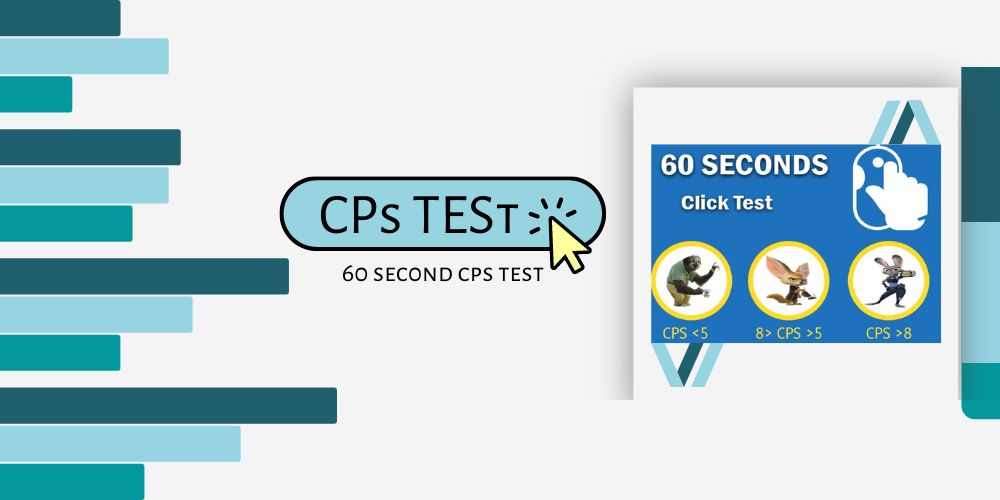
To take the 60 Second CPS Test, users can access the designated website or platform hosting the test. Upon starting the test, users are presented with a timer that counts down from 60 seconds. During this time, participants must rapidly click on a designated target area as many times as possible. Once the timer ends, the test automatically calculates the CPS rate and provides a final score.
Benefits and Significance:
- Clicking Speed and Precision: The 60 Second CPS Test allows individuals to assess and improve their clicking speed and precision. By practicing and aiming for higher CPS rates, users can enhance their ability to quickly process visual stimuli and respond with swift and accurate clicks.
- Gaming Performance: Clicking speed and precision play a crucial role in various gaming scenarios. The 60 Second CPS Test can serve as an excellent training tool for gamers, helping them improve their reaction time and overall performance, particularly in fast-paced games that require rapid clicking.
- Productivity Enhancement: In professions that involve extensive computer usage, such as data entry or design work, the 60 Second CPS Test can significantly enhance productivity. By monitoring and improving clicking speed, users can streamline their workflow and reduce the time spent on repetitive tasks.
- Hand-Eye Coordination: The 60 Second CPS Test contributes to the development of hand-eye coordination. By challenging and improving clicking speed, users can enhance their ability to synchronize hand movements with visual cues, which can be beneficial in various activities and tasks that require precise control.
Tips to Improve CPS Rate:
- Regular Practice: Like any skill, clicking speed and precision can be improved through consistent practice. Engaging in the 60 Second CPS Test regularly can help users enhance their clicking abilities and increase their CPS rate over time.
- Focus and Concentration: Maintaining focus and concentration during the test is crucial. Minimizing distractions and striving to click on the target area with precision can help avoid unnecessary errors that may hinder the CPS rate.
- Ergonomics: Pay attention to ergonomic factors such as comfortable seating, proper hand positioning, and a well-functioning mouse or trackpad. An ergonomic setup can enhance comfort and promote optimal clicking performance.
The 60 Second CPS Test provides a valuable means of assessing clicking speed and precision. Whether for personal development, gaming improvement, or enhancing productivity in professional settings, this test offers an engaging platform to challenge oneself and improve clicking skills. By practicing regularly and focusing on enhancing CPS rate, users can enhance their speed, accuracy, and overall performance. So, why not take a minute to test your clicking skills and embark on a journey of improvement?








