You May Like These Free Online Tools:
30 Second CPS Test can be a good opportunity to improve your clicking game because of the increased time, play now and check!
Have you ever wondered how fast you can click a mouse button or tap a screen? You might think it’s just a simple action, but clicking speed has become a popular test of reflexes and reaction time in the gaming world. The 30-second click per second test is one of the best ways to measure how quickly you can click within a limited time frame, providing insights into your hand-eye coordination, focus, and stamina.
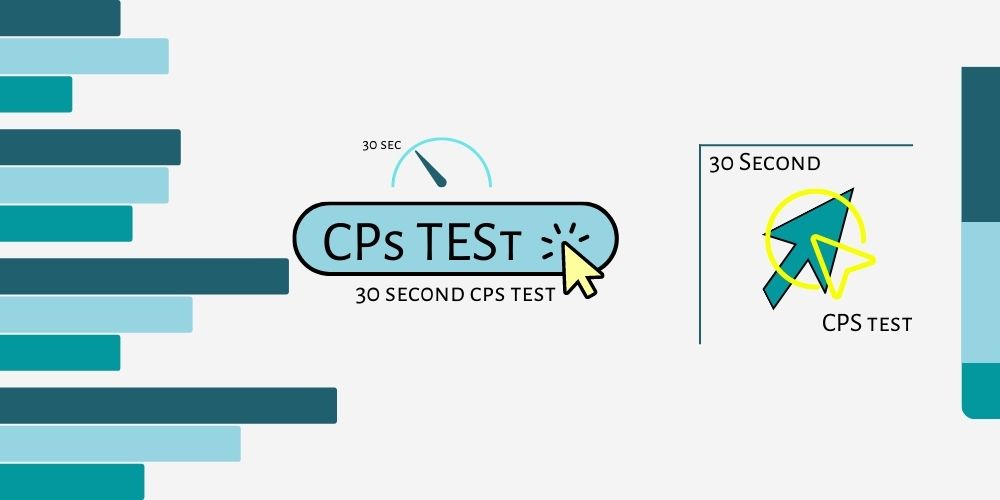
In this article, we will explore the 30-second click per second test, understand why it’s important, and discover how you can improve your clicking speed with a few simple tips. Whether you’re a casual gamer looking to increase your clicks per second (CPS) or just curious about your reaction time, this guide will provide everything you need to know.
What is the 30-Second Click per Second Test?
The 30-second click per second test is a simple online challenge designed to test how many times you can click a button in 30 seconds. It’s typically used by gamers, especially in fast-paced games that require quick reactions, but anyone can take the test to measure their CPS.
During the test, users repeatedly click on a designated area as fast as they can, and the software records the total number of clicks. The final result is calculated by dividing the total clicks by 30 seconds to get your average CPS score.
Example: If you clicked 300 times in 30 seconds, your CPS score would be 10 clicks per second.
Why is Clicking Speed Important?
In certain gaming genres, such as first-person shooters, real-time strategy games, and competitive multiplayer titles, the speed at which you click can significantly affect your in-game performance. For example, a faster clicking speed may give you an edge when building structures, aiming, or performing rapid actions that require a quick response.
Beyond gaming, improving your clicking speed can benefit anyone who spends a lot of time on a computer, such as graphic designers, coders, and editors, helping them execute tasks faster and more efficiently.
Understanding Clicks Per Second (CPS)
The Clicks Per Second (CPS) metric is the number of clicks you can make in one second. This is the main unit used in click tests, including the 30-second test. Here’s how CPS is typically measured:
- Low CPS: 1-3 clicks per second
- Average CPS: 4-6 clicks per second
- Fast CPS: 7-9 clicks per second
- Extreme CPS: 10 or more clicks per second
The average CPS score for most people falls between 5 and 7, though professional gamers or people who practice frequently can often achieve much higher rates.
How to Take the 30-Second Click Test
The 30-second click test is simple to take, and it can be done on most websites that offer CPS testing. Follow these steps to start your test:
- Find a CPS Test Website: There are several free tools available online where you can take the 30-second click per second test. Just search for “30-second CPS test,” and you’ll find a number of platforms to choose from.
- Prepare Yourself: Get comfortable, place your hand on the mouse, and take a deep breath. You’ll need to maintain your clicking speed for the full 30 seconds, so make sure you’re in a relaxed position.
- Start Clicking: Once you start the test, click as fast as possible in the designated area for 30 seconds. Focus on keeping a consistent pace and avoid stopping.
- Check Your Score: After the time is up, the tool will show your CPS score. Some websites may also compare your score with others or give you rankings.
Factors That Affect Your CPS Score
There are a variety of factors that can affect your CPS score. Here are the most common ones:
1. Mouse or Device Type
The type of mouse or device you use can have a significant impact on your clicking speed. Gaming mice with responsive, lightweight buttons are often better suited for achieving high CPS scores compared to standard office mice, which might have heavier buttons.
2. Clicking Technique
Your clicking technique is another critical factor. Some people click using just their index finger, while others use multiple fingers to increase their speed. Techniques like the butterfly click or jitter click can help you reach higher CPS by using rapid finger movements.
3. Hand-Eye Coordination
Good hand-eye coordination is essential to achieving a high CPS score. The faster you can coordinate your hand movements with your brain’s instructions, the better your results will be.
4. Physical and Mental Fatigue
Fatigue plays a major role in CPS scores. Since the test lasts 30 seconds, maintaining focus and clicking speed without tiring out your hand can be challenging. Being in good physical condition and practicing regularly will help reduce fatigue and improve your performance.
Tips to Improve Your CPS Score
Improving your clicking speed requires practice and technique. Here are some practical tips to help boost your score:
1. Practice Regularly
The more you practice, the faster you will become. Regularly taking the 30-second click test will help you develop muscle memory, and you’ll find your clicking speed naturally improves over time.
2. Try Different Clicking Techniques
If you’re serious about increasing your CPS, experiment with different techniques. The butterfly click involves using two fingers alternately, which can nearly double your CPS, while the jitter click involves quick, controlled vibrations of the hand to achieve very rapid clicks.
3. Use a High-Quality Mouse
Investing in a gaming mouse with responsive buttons can make a big difference in your clicking speed. These mice are designed for rapid clicks, often with lightweight, ergonomic designs that reduce hand strain.
4. Focus on Accuracy
While clicking fast is important, don’t forget to aim for accuracy. Clicking outside the designated area during the test will waste valuable time and clicks. Focus on staying within the target zone.
5. Take Breaks and Stay Relaxed
Clicking at high speeds for an extended period can cause fatigue, which will lower your score. Taking short breaks between tests can help keep your hand muscles relaxed and ready for the next round.
The Benefits of a High CPS Score
Achieving a high CPS score is not only fun but also comes with some practical benefits, especially if you are a competitive gamer or someone who works with computers. Here are some benefits of improving your CPS:
- Enhanced Gaming Performance: If you’re a gamer, especially in action-packed games, having a high CPS can give you an edge over your opponents.
- Increased Productivity: For those who use computers for work, increasing your clicking speed can help you navigate faster, improving overall productivity.
- Boosted Reflexes: Regularly practicing clicking tests can enhance your reflexes and reaction time, which can be beneficial in various real-world scenarios.
Not Worried About Seconds? Take Core CPS Test
Popular Clicking Techniques: Butterfly and Jitter Clicking
Two advanced techniques that gamers often use to improve their CPS are butterfly clicking and jitter clicking. These techniques require practice and can significantly improve your click rate:
1. Butterfly Clicking
In butterfly clicking, two fingers (usually the index and middle fingers) are used alternately to click the mouse. This method allows you to click at a much faster rate than using just one finger, as each finger rests briefly while the other clicks.
2. Jitter Clicking
Jitter clicking involves rapidly vibrating your hand muscles to click the mouse button multiple times per second. This technique requires practice, as it can strain the hand if not done correctly. Jitter clicking can yield incredibly high CPS scores, but it also requires excellent control to maintain accuracy.
Test and Improve Your Clicking Speed
The 30-second click per second test is a fun and effective way to measure and improve your clicking speed. Whether you’re a competitive gamer or simply want to challenge yourself, the CPS test can provide valuable insights into your reaction time and hand-eye coordination.
By practicing regularly, experimenting with different techniques, and using the right tools, you can boost your CPS score and enhance your overall performance, both in and out of the gaming world.
So, are you ready to take the challenge? Try the 30-second click per second test today, and see how fast you can go!







