0
Keys Hit
You May Like These Free Online Tools:
Keyboard Counter
An online tool called the keyboard counter allows you to check whether any key on your keyboard is functioning properly or not. For your convenience, it also keeps track of the overall number of key presses. By eliminating the need to repeatedly visit a local PC repair shop to test a certain keyboard key, this application will save you time and money. Not only check keys but it helps you count your keys in a specific time.
Why Use the Key Counter?
In today’s modern age, practically everyone utilizes a keyboard daily. Keyboards have a variety of purposes, including typing, which is what typists do. Some people, like gamers, can use it for gaming. Or some people might use it to code certain tasks on their PCs. Keyboards are essential components of the computer. Given that the keyboard is an input device, any damage to its keys or functionalities could be expensive for the input system.
To ensure that the keyboard is operating effectively in these circumstances, the keyboard counter is used.
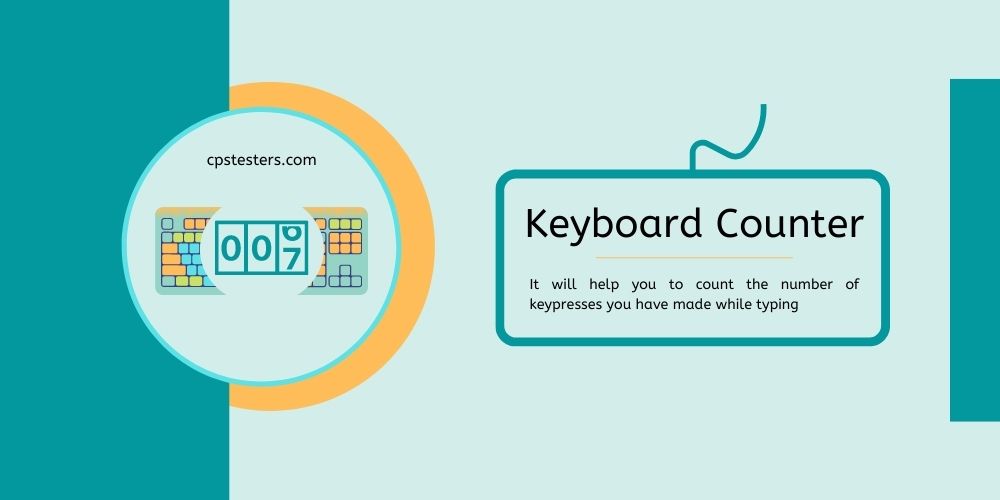
Our WPM Online Test can help you to improve typing & clicking, check out!
Keyboard Click Counter
The keyboard can be used by users to count their clicks. The key counter game is yet another method of click counting in this case. The change in the click counter each second is only one second, and it only counts the clicks you make within that time frame.
Your clicks within a minute’s time span will be calculated by the click counter 1 minute (60 Seconds). The click counter for 10 seconds is also available to you, and it will calculate the total number of clicks you make during the allotted 10 seconds.
The keyboard clicker counter is a fantastic addition. Most click counters only function with the mouse, however, this one works with the spacebar as well, so you can practice using this duel option on the keypad.
Steps to Play Key Counter Game
On our website, newcomers can easily begin playing. The tool operates as follows:
- Visit our website.
- From the menu on the page, choose the time interval.
- The counter counts your taps each time you contact the bar.
- Simply click the Restart button to restart the exam. By evaluating your speed using our testing tool, you may set a gaming goal within a specified timeframe and instantly see the outcome.
- Therefore, choose the seconds as the interval and begin tapping swiftly within the allotted period. Your typical tapping rate depends on how often you play video games and how eager you are to get faster.
- Gamers often click between 5 and 7 times per second. However, frequent practice will enable you to swiftly raise your pressing pace.
FAQ’s
1. What role does keyboard click counter play?
It could be used for more than just simple mathematics; it can also be used to count the number of buildings, items, workouts like push-ups and pull-ups, or any other cycles of work.
2. How many times can I press a key?
Most keypad can only accommodate six simultaneous inputs. Additionally, some key sequences simply don’t function at times. The term “rollover” simply refers to how well your keyboard can recognize when several keys are pressed simultaneously.