What is keyboard ghosting, and how can I fix this problem, might be questions on your mind. You’re at the proper spot, then, if this is the case. And that is exactly what I want to tell you.
In this article, I’ll discuss keyboard ghosting, how to check whether your keyboard has any ghosts, and how to really solve it.
What Is Keyboard Ghosting?
Keyboard ghosting is when you press a key on your keyboard but there isn’t any response. This does not normally happen if you press just one key at a time.
When you press two to four keys altogether, however, like when you’re playing games, the last key might not register; an instance that can be annoying, especially for gamers. This usually happens on membrane keyboards or on keyboards that are made of poor-quality hardware. You can check this problem in your keyboard by trying out the keyboard ghosting test.
You Can Also Have Complete Test Through Our Keyboard Tester!
What’s the Reason for Keyboard Ghosting?
When more keys than the keyboard’s maximum are tapped in succession, key ghosting usually results. The maximum on most typical keyboards is three or fewer. Ghosting is less frequent since we typically only press one key at a time when using a keyboard. Additionally, a single key hardly ever rolls over.
Companies utilize inferior hardware parts and components that only allow for a limited number of keys to be depressed simultaneously since they are aware that keyboard ghosting is a relatively uncommon occurrence.
Since they seldom end up hitting more keys than necessary on the keyboard, this helps them save on manufacturing costs and largely passes unnoticed by regular keyboard users.
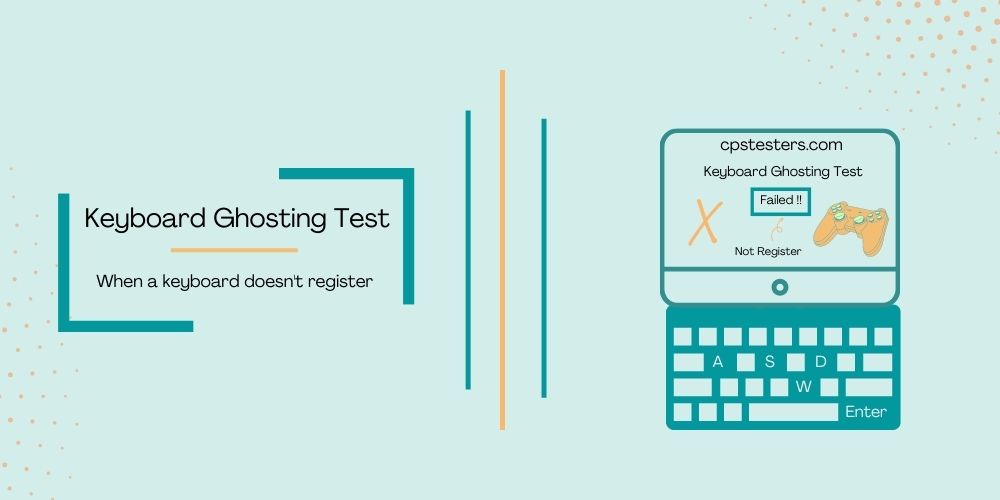
How to fix Keyboard Ghosting?
A typical problem with many keyboards is ghosting. This issue can be resolved in a number of different ways using the ghosting test keyboard.
- The best option is to purchase an anti-ghosting keyboard. Special hardware on this kind of keyboard stops ghosting from occurring. There are several ways to check your keyboard if you’re not sure if it ghosts.
- One method is to attempt typing with every key combination that could be impacted by ghosting. For instance, if the letter g isn’t functioning for you, try typing GH, GB, GF, and so on.
- You can also concurrently hit the shift key and the letter or number that is giving you trouble. Even if the key is inoperative when pressed individually, it ought to function when you press both of them simultaneously.
- Finding out which key combinations can create issues with your keyboard is the final approach to check for ghosting.
- Open Microsoft Word or another program with a lot of numbers and letters to complete this task. Now, while still trying to hold down, release each of the three keys one at a time, until the input commands stop being registered.
Why Preventing Keyboard Ghosting Matters?
In quick-paced games, players frequently have to do several tasks at once. For traditional role-playing games, this can involve moving your avatar, changing the weapon’s aiming position, and taking the initiative. Users may need to hit multiple keys during each of these discrete activities in order to choose the required option. The user may be concurrently hitting a large number of keys when added together. Thus keyboard ghosting fix is needed then.
If a player has to press four keys at once, but the keyboard only recognizes pressing three keys, the desired action will not take place. As a result, the player’s character can die too soon, ruining any fun they might have had with the game. Because it doesn’t recognize keystrokes, keyboard ghosting can be very annoying for gamers.
FAQ’s
How do I know if my keyboard is ghosting?
There are several methods for detecting keyboard ghosting. A lengthy string of characters, like the swift brown fox jumps over the slow hound, can be typed as one method. Your keyboard may be ghosting if you notice any erroneous characters.
Can a membrane keyboard have anti-ghosting?
Yes, it has an anti-ghosting feature. With the membrane keyboard’s anti-ghosting feature, you can execute up to 10 commands simultaneously.
Why do keyboard keys repeat?
Some keyboard keys may start to stick during keystrokes when they are used and wear out over time. The keyboard repeats such keys when there is a physical sticking issue when the keys don’t return to their usual position once you release them.
Concluding Key Ghosting
A keyboard is a necessary component of all computer tasks. However, if you’re utilizing low-cost membrane or mechanical kinds, tasks that require hitting more than two different keys might be accompanied by keyboard ghosting.
Purchasing more costly Anti-ghosting or N-key Rollover keyboards will more than satisfy your requirements if you enjoy gaming and don’t want your keyboard to get in the way of winning or if you type frequently and need to hit more than three keys.
Other Keyboard Tools You May Like: