Flags
Lore Text
Can Destroy
Can Place On
Enchantment
Attribute Modifier
Custom Skull
Custom Potion color
Custom Potion Effect
Stored Enchants
Command
Flight Duration
Explosion (Soon)
You May Like These Free Online Tools:
Minecraft Command Generator Tool
The Minecraft command generator is a straightforward tool that may be used to deal with and fix problems brought by strong and complex instructions. You may simplify the command generation process by using the command generator in Minecraft.
Once your preferred commands have been formed, you can quickly paste them into the dialogue box or command block to produce the appropriate item. While these instructions are typically helpful for the original (java or bedrock) versions of Minecraft, they can also be used with the modded version.
The title of an item, its enchantments, its lore, and other special item features are all covered by the unique tool known as the Minecraft give command generator.
Features of Minecraft Give Command
Minecraft Give command is yet another name for the command generator in Minecraft. It is a sophisticated tool with many features and functions for command generation. Let’s examine these a few aspects and how they work.
Enchantments
Most enchantments are only effective on specific tools, weapons, or armor. You must be confident in your choice of the appropriate enchantments. For instance, you can choose a Minecraft to give weapons with enchantments or a Minecraft to give armor generator from the list of available things and choose the enchantments from the sophisticated and creative alternatives.
Many different Minecraft gives charmed item combinations can be found here.
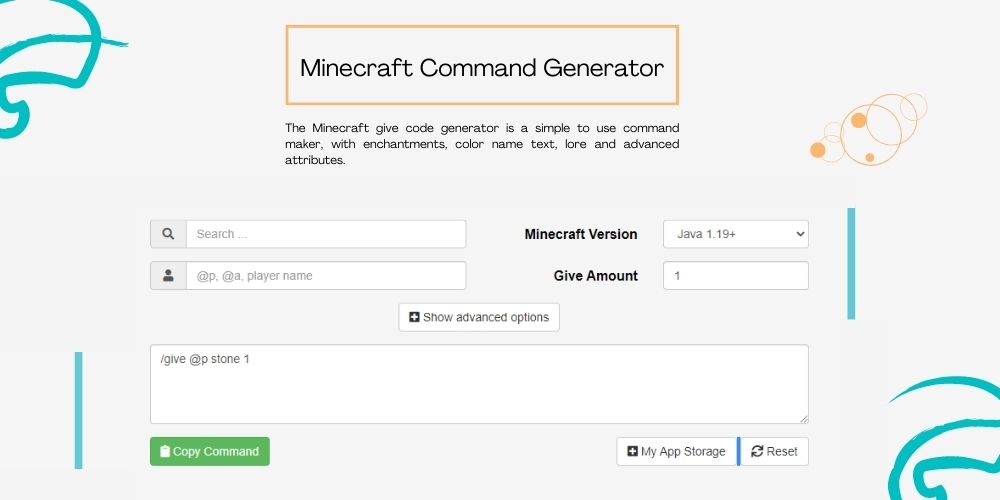
Long Commands
When entering a conversation, the given command may become lengthy and break. The chatroom has a character restriction of 256, which is the cause of this.
You must utilize a command block and paste the specified command inside of it for commands that are considerably longer than the allowed length. Set a button on the side now, and when it is clicked, your command should work effectively.
Color Text
1.13 of Minecraft Java introduced colorful text for items; initially, there were only 16 colors available, but this has since been improved. The lore was updated with Minecraft command generator 1.14. Since version 1.16, any font color is possible. Let’s take advantage of this technological innovation.
Attributes
When a player carries or wears an item with attributes, they receive a benefit or a debuff. Attributes can be applied easily to any object of your choice.
Versioning
The block IDs were removed from the provide command, and there were also some small adjustments made to the JSON encoded data Tag. We hope to work on all the versions at some point.
Can Place or Can Destroy
Adventure mode makes use of the rules “can place” and “can destroy,” which restrict block placement and destruction to the blocks and block groups. You can input text in this fantastic generator, allowing you to receive a ton of options without tags.
FAQ’s
1. Can you create a command in Minecraft?
First, you should go to the game panel. Once there, select Commands from the list of options to the left of the panel. By doing so, a new page will come up where you can examine, edit, or add commands.
2. What are the coolest Minecraft commands?
Some of the coolest commands of Minecraft are: /chicken summon, /clone, /enchant, /locatebiome, /tel or /teleport etc. There are many other fun commands to try out.
3. How do you create a command block?
In Minecraft, a command block is an object that you cannot produce with a furnace or crafting table, and it is not accessible through the Creative Inventory menu. Just a game command can be used to add a command block to your inventories.